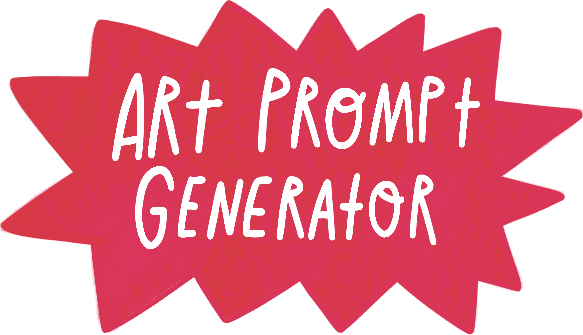-
Pinterest
Apple iPads have become cherished companions for digital artists, thanks to their portability, intuitive touchscreens, and an array of powerful drawing apps. Whether you’re a beginner or an experienced artist, these apps offer everything from simple sketching tools to professional-grade illustration software. For artists, designers, and hobbyists, iPads have long been a favorite. The combination of the Apple Pencil and the tablet’s high-resolution display provides a seamless experience for creating digital art. Whether you’re doodling a quick sketch or crafting a detailed graphic design, the right app can make all the difference. In this blog post, we’ll explore a curated list of 7 best drawing apps for iPad artists.
Choosing the Right App for Drawing on iPad
Choosing the right app is essential for your success and enjoyment in digital art. Look for an app with a responsive user interface and a variety of brushes and textures. The ability to layer and manipulate different elements of your drawing is also crucial. Advanced apps offer additional features like customizable color palettes, stylus pressure sensitivity, and seamless integration with external resources such as cloud storage and design software. With the right app at your fingertips, creating art on an iPad becomes a truly enjoyable experience. Explore the various apps available, find one that suits your style and skill level, and let your creativity flow. Whether you’re sketching, painting, or designing, the iPad and its digital art apps can help bring your artistic visions to life.
Accessories for iPad Drawing
To truly elevate your iPad drawing experience, consider investing in a pressure-sensitive stylus like the Apple Pencil or a comparable third-party option. These tools provide precision and a natural feel that enhances your creativity. Additionally, a screen protector can reduce glare and protect your iPad’s screen, ensuring a smooth and enjoyable drawing surface.
Tips for Drawing on iPad
- Explore Brushes and Tools: Spend time experimenting with different brushes and tools to discover which ones resonate with you the most.
- Try New Techniques: Don’t be afraid to experiment with various techniques and styles. It’s a great way to expand your skills and find your unique artistic voice.
- Utilize Layers: Layers are incredibly helpful for organizing your artwork and making edits without disrupting your entire piece.
- Learn and Grow: Take advantage of tutorials and online resources. They can provide valuable tips and tricks to enhance your skills and inspire your creativity.
Embrace these tips and accessories to make the most out of your iPad drawing journey. Enjoy every moment of creating and let your artistic potential flourish.
7 Best Drawing Apps for iPad
Procreate – Best Overall

-
Pinterest
Procreate is a beloved choice among digital artists for its powerful features and user-friendly interface. It offers an extensive range of brushes, textures, and tools, making it suitable for both beginners and professionals. With advanced capabilities like layer management, stylus pressure sensitivity, and time-lapse recording, Procreate transforms the iPad into a digital art studio. This incredible app is available for a one-time purchase of $9.99, with no in-app purchases, providing excellent value for its price.
Adobe Fresco
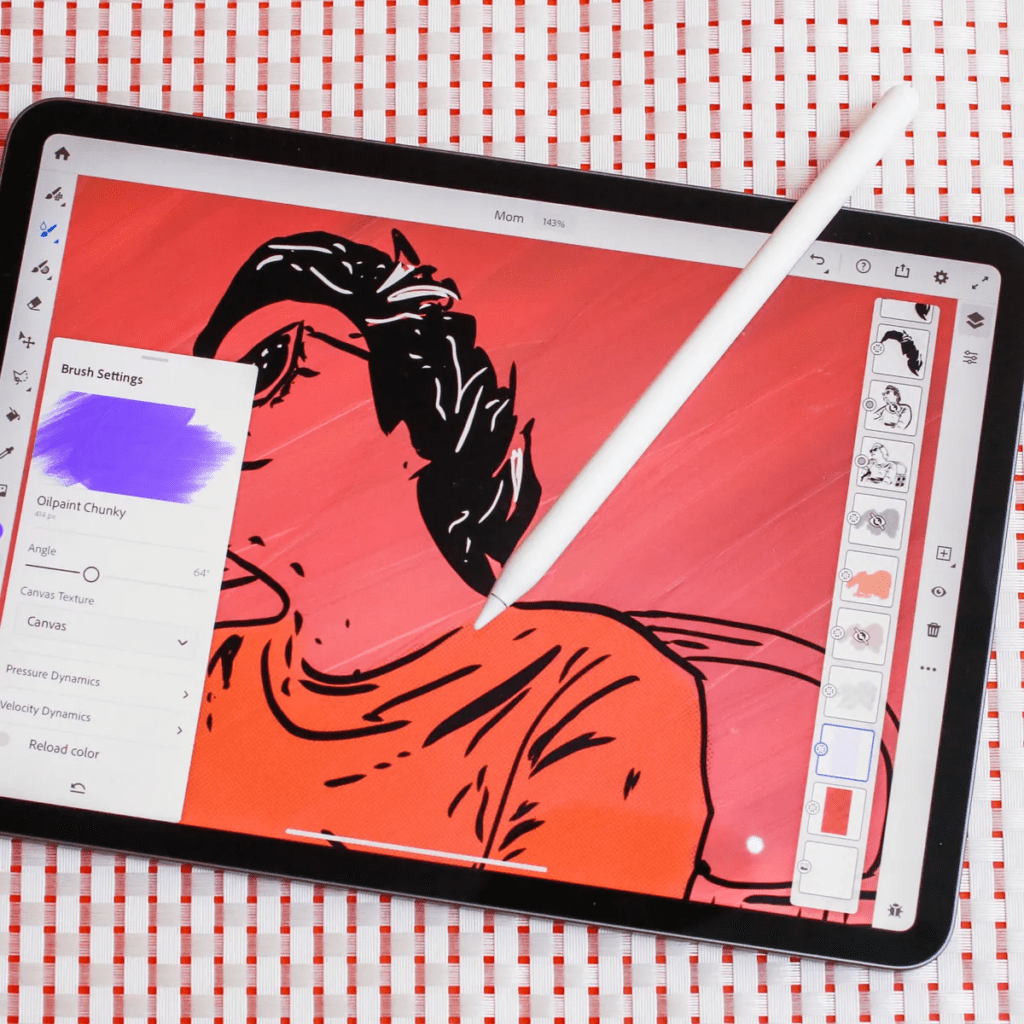
-
Pinterest
Adobe Fresco is a delightful app that beautifully merges traditional and digital art. Known for its realistic brush textures and blending modes, it allows artists to create stunning watercolor and oil paintings. With both vector and raster brushes, along with seamless integration with Adobe Creative Cloud, Fresco caters to all skill levels. The app is free to download, but offers a premium version for $9.99 per month, which unlocks additional features and cloud storage.
Adobe Illustrator on iPad
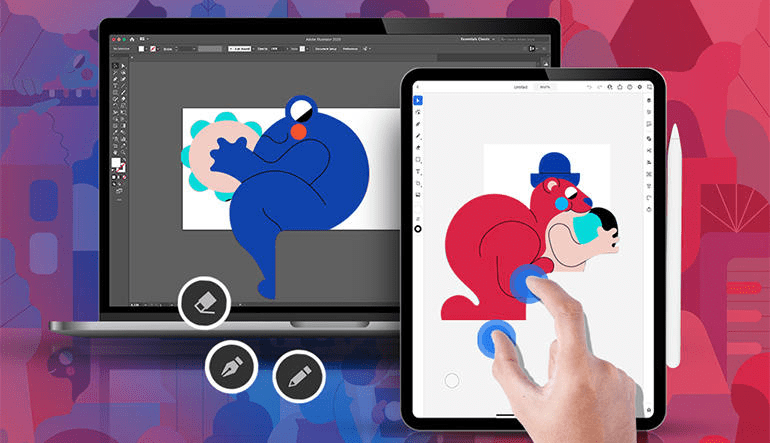
-
Pinterest
Adobe Illustrator on iPad brings the power of the renowned desktop vector graphics software to a portable device. It offers a familiar yet optimized interface for touchscreens, making detailed vector illustrations easier than ever. Ideal for professional designers, it includes precise tools for drawing, editing, and transforming objects, along with full compatibility with the desktop version. Adobe Illustrator on iPad requires a subscription, starting at $9.99 per month, including access to Adobe Creative Cloud services and additional features.
Affinity Designer for iPad
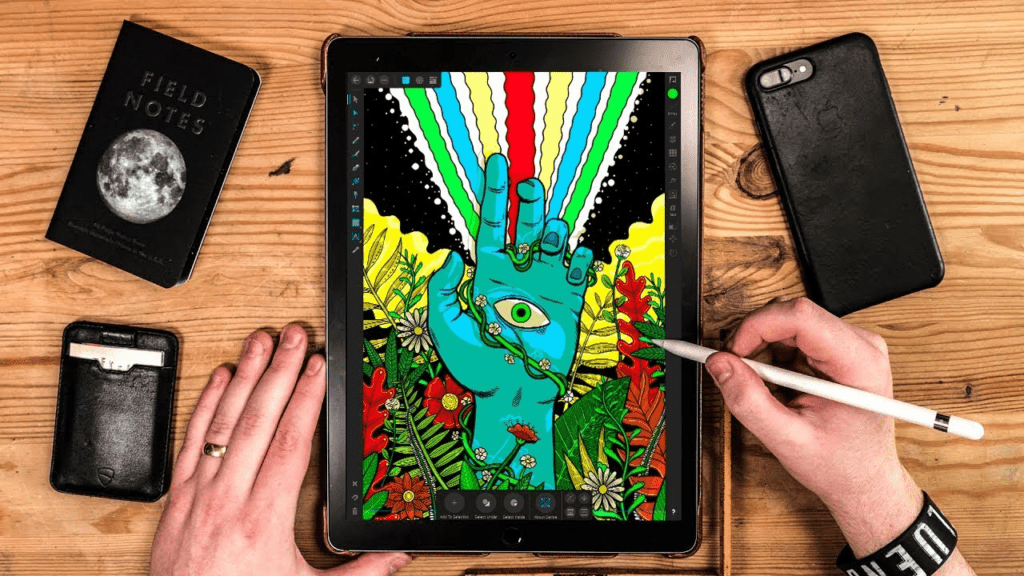
-
Pinterest
Affinity Designer for iPad is a vector graphic design powerhouse that brings desktop-grade performance to your tablet. It offers advanced vector tools and pixel-perfect controls, allowing seamless transitions between vector and raster workspaces. Optimized for the Apple Pencil, it provides a smooth and precise drawing experience. This robust app is available for a one-time fee of $19.99, with no recurring subscriptions or in-app purchases, making it a favorite among professionals and hobbyists alike.
Sketchbook
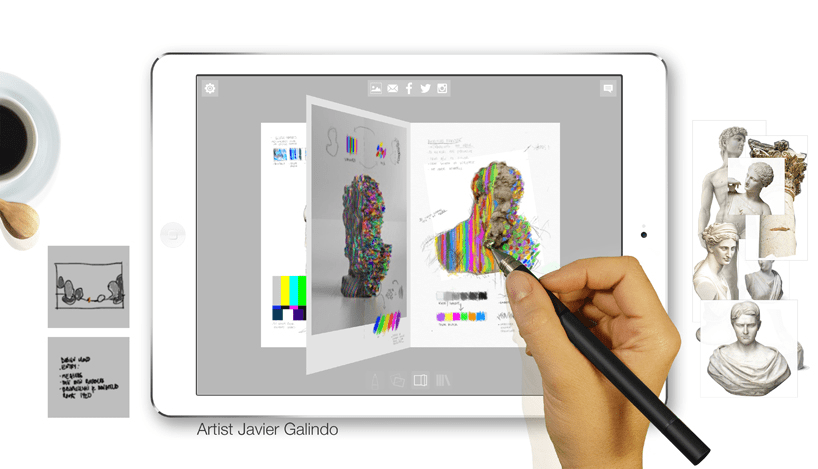
-
Pinterest
Sketchbook by Autodesk is a beloved app for artists of all levels, praised for its user-friendly interface and wide array of drawing tools. It features an extensive selection of customizable brushes, layers, and blend modes, offering a natural drawing experience. Sketchbook is free to download, with a Pro version available via a subscription at $4.99 per month or $29.99 per year, unlocking additional features and tools to enhance your creativity.
Art Studio Pro
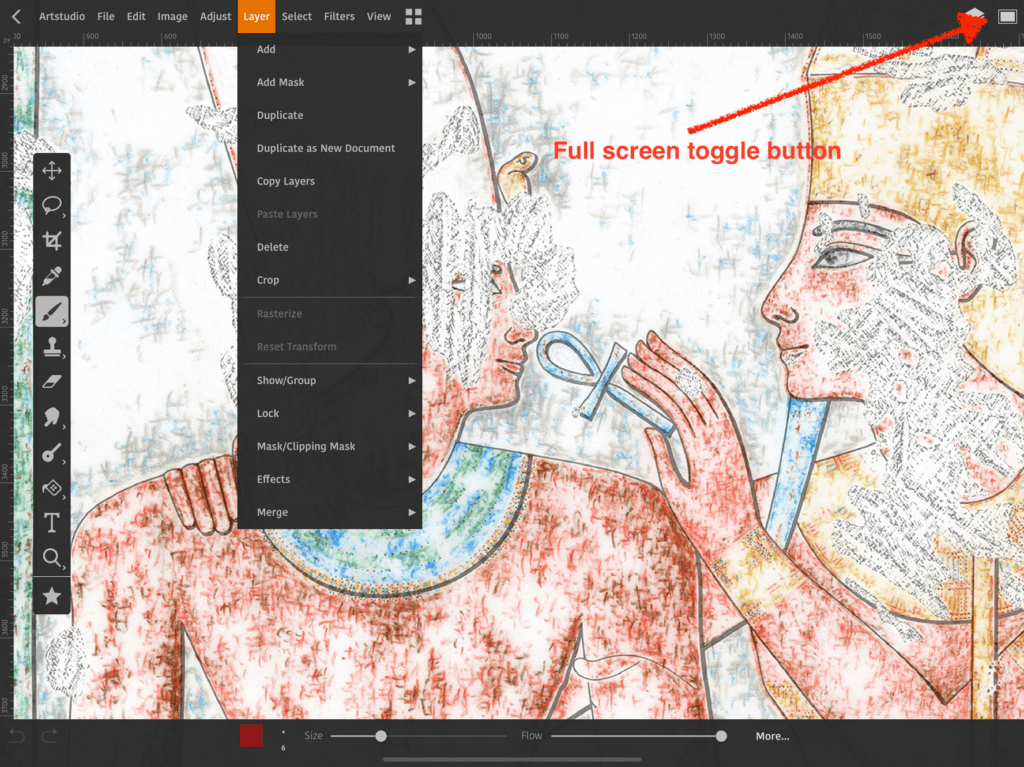
-
Pinterest
Art Studio Pro is a versatile app offering a rich set of features for both sketching and painting. It includes tools such as layers, blend modes, and a variety of brushes that mimic real-life media. The app supports advanced features like custom canvas sizes and high-resolution exports, making it suitable for detailed artwork and professional projects. Art Studio Pro is available for a one-time purchase of $11.99, providing a robust and cost-effective solution with no additional in-app purchases.
Tayasui Sketches
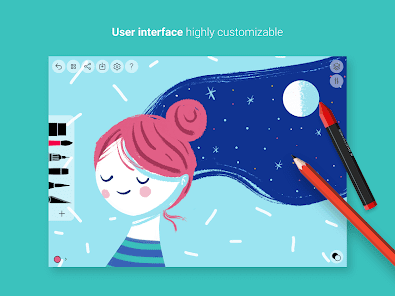
-
Pinterest
Tayasui Sketches is known for its simplicity and elegance, making it ideal for those who prefer a minimalist approach to digital art. The app offers a clean and intuitive interface with realistic tools such as pencils, pens, and watercolor brushes. It provides a smooth and enjoyable drawing experience, with features like layers, color mixing, and pressure sensitivity. Tayasui Sketches is free to download, with an optional Pro version available for $4.99, unlocking additional tools and features to enhance your creative process.
Final Words
If you’re eager to elevate your artistic journey, integrating an iPad with a powerful drawing app is a must. I hope this list of 7 best drawing apps for iPad artists guides you through the App Store as you embark on your iPad drawing adventure. Whether you prefer working with pixels or vectors, you’ll be well-equipped to follow your creativity wherever it leads you next.